Save Time with Sage 50 Business Templates You Can Use Later
If you often find yourself sifting through stacks of papers or wrestling with Excel when you need a report on monthly sales and inventory or customer invoices, you’re probably not alone. No matter the size of your business, managing the books is a necessary evil, and one of the most vital activities that contribute to your current and future success. Robust programs for accounting and customer relationship management can increase your ability to compete, but only if they are used strategically and effectively.
Do you:
- Provide the same/similar service for a customer on a regular basis?
- Pay a bill to the same company on the same day each month?
- Have a repeat order with a vendor?
Rather than spending valuable time entering and re-entering data for every new transaction, why not make use of Sage 50 Quantum’s memorized transactions and create templates that can be saved and used later? Sage 50 can memorize and save quotes, sales invoices, purchase orders, payments, and general journal entries for payroll and month-end accruals.
Memorize Repeat General Journal Transactions
Using memorized transactions can save time in repetitive data-entry tasks… here’s how:
- Access a Memorized Transaction or create a new one from the Maintain menu.
- Under Memorized Transactions, select General Journal Entries and make your entry as you typically would in the Memorized Journal Entry shown and give it a Transaction ID (i.e. PRTRANS-01)
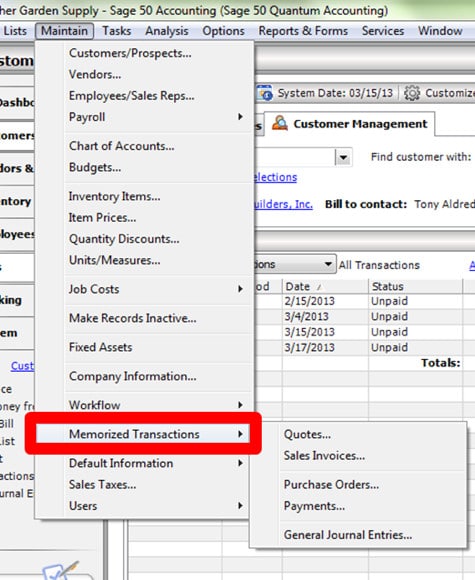
- The hidden little arrow in Sage 50 (just to the right of the List button) needs to be selected when you go through your normal General Journal Entry process.
- After selecting the little down arrow button, click on the Select button to get to the list of memorized journal entries.
- From the list of memorized transactions, select the memorized transaction you want to use and select the OK button to create your journal entry.
- After your memorized transaction has been pulled into your current journal entry you can change your reference number, amounts and even add lines to the entry as needed before you save it.
Start using memorized transactions from Sage 50 Quantum so you can free up your time and focus your energies on those that matter most – your customers.
