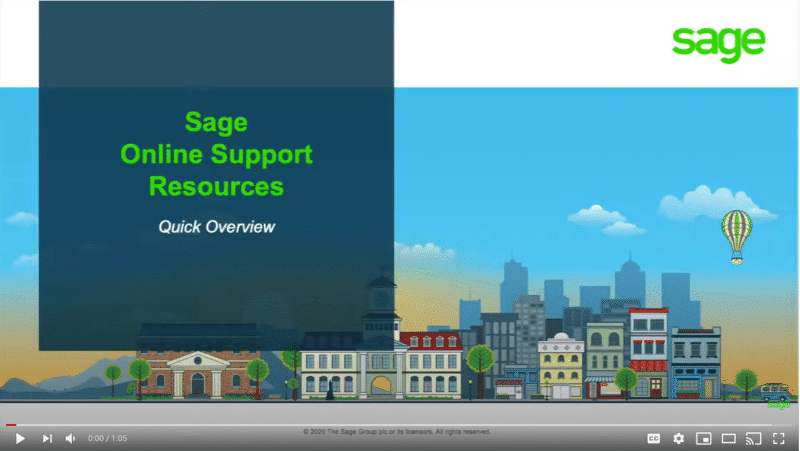How do I log into the Sage Portal?
Resolution:
The Sage Customer Portal is best viewed in Microsoft Internet Explorer versions 7 through 9 or Google Chrome for Windows. Additional information can be found on the Sage Customer Portal Welcome screen.
- Go to https://customers.sagenorthamerica.com/
- Select Logon (Sign Up) on the top right of the page
- Enter Username and Password in the Customer Portal Logon section
- Click Logon
Note: The username will be the email address used when creating your Sage Customer Portal account
Similar steps to logon to The Sage Partner Portal
- Go to https://partners.sagenorthamerica.com/
- Enter Username and Password in the Partner Portal Logon section
- Click Logon
The Sage Partner Portal (https://partners.sagenorthamerica.com/) is used by Sage Business Partners to access:
- Customer account, service plan and product information
- Customer support tickets
- Reporting Center and Sage Advisor Dashboard
- Product downloads
- Product and payroll updates
- Patches/hot fixes
- Product documentation
- Knowledgebase articles
- Customer service and support chat through the Knowledgebase (if offered)
- Support ticket information
- Product serial numbers and activation codes
- Ability to create Portal users for other contacts (with proper access level)
How to sign up for the Partner Portal
Business Partners are not able to sign themselves up to access the Partner Portal. You may have your Portal login created in one of two ways:
- When your business partner account (400xxxxxxx) gets created in the Sage system, the listed primary contact will automatically have a Partner Portal login created with full manager rights. That contact will then be able to log in and go to the Portal Administration section to create access for other contacts on the same account, assigning the access level appropriate to your role within the company. As part of this function, he or she can also assign other contacts with full manager rights, who can subsequently also create access for other employees.
- Alternatively, any contact on the account who has full manager rights can also email partner.portal@sage.com if they prefer the Portal Support Team to set up the new user/s. He or she will need to include the name/s, email address/es and the access levels to be assigned for each. Once created, the new Portal users will each receive an email with a temporary password to log on.
Get Assistance
Accessible 24/7, the Sage Online Support Resource Center gives you fast access to the many options available to help you get the most value from your software, including:
- Sage Knowledgebase:
Search technical articles written by Sage support analysts in Sage Knowledgebase. - Sage City:
Ask questions and share product tips, tricks, and suggestions with industry peers, certified partners, and Sage pros in Sage City. - Sage University:
Find complimentary and fee-based training on a variety of topics and skill levels in recorded and instructor-led formats from Sage University. - Sage Expert Services:
Don’t have bandwidth? Sage Expert Services offers affordable remote assistance on a project basis. Additional fees apply.