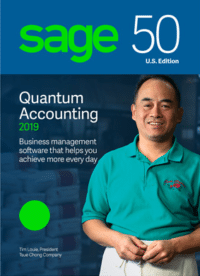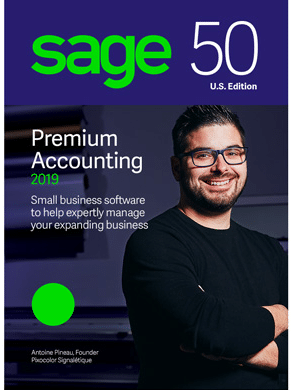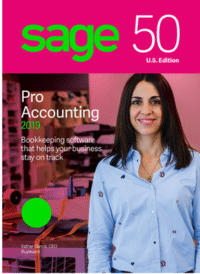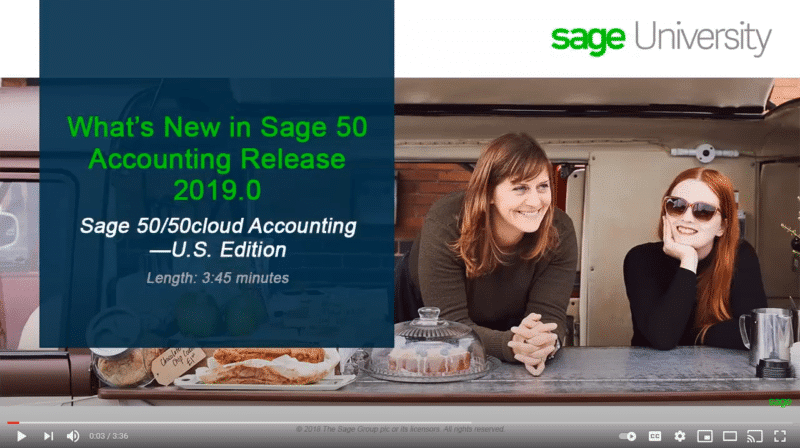New in Sage 50 2019: Enhancements, Improvements, Sage CRM, and System Requirements
The 2019.0 release delivers to you and your business feature enhancements and improvements, as well as an integration between Sage 50 and Sage CRM, to assist you in making your business life easier than ever! Features in this release pertain to both on plan cloud and traditional customers.
This product update covers all product solutions (Sage 50 Pro, Sage 50 Premium, and Sage 50 Quantum) of Sage 50 and includes the updates from previous releases.
Expanded Sales Order Dropdown Menu & Totals in Quotes and Purchases List Views
The Sales Order dropdown menu has been expanded to match the current field width of the Invoice Number field. In addition, dollar totals are now featured in the Quotes and Purchases List views.
.NET Framework 4.7.1 Updates
Sage 50 now leverages .NET Framework 4.7.1, which is already installed on most operating systems through standard Windows updates. If the update does not exist during installation, .NET Framework 4.7.1 will be installed during the installation process. Several advantages of this update include:
- Performance and Reliability improvements
- Security improvements
- Compliance with latest native TLS security protocol standards
User Security Updates
Sage 50 provides several options that can maintain data security and deter unauthorized users from possible fraudulent activities. To provide the control needed with multiple users, Sage 50’s updated existing security settings in the installer were streamlined to minimize the occurrence of User Account Control (UAC) message prompts. A standard user will need Administrator-level credentials to perform some tasks that require Administrator-level permissions to execute.
Additional Enhancements
Sage Payroll (SPR) Sync:
This release also includes updates to the latest Azure security compliance standards and improved reliability of large sync operations.
Microsoft Office 365 Integration Maintenance:
Performance and reliability improvements are included in this update.
Sage Payment Cloud Maintenance:
Performance and reliability improvements are included in this update.
Also, a reminder that Sage has partnered with PayPal to bring you the latest feature, Invoice Payments, in Sage 50. Invoice Payments using PayPal is an easy, convenient, secure way to allow your customers to pay you. You have the ability to invoice your customers by email and include a Pay Now button that your customers can use to pay you with a debit or credit card. Payments are securely processed online and deposited directly to your bank account.
Sage 50 CRM Integration
Sage CRM is a communications system that is ideal for companies that need to streamline processes between departments or provide customer-facing staff with financial information, including the ability to create orders through the Sage CRM interface that pass through to the Sage accounting system.
The integration between Sage 50 and Sage CRM was developed by Dan Cousins & Associates Inc. . Sage 50 CRM is a one-way, read only integration where in Sage 50 is updating Sage CRM every 24 hours. Features include:
- Displays Year-to-Date (YTD) Sales compared to Last YTD Sales
- Displays the Date of the last Invoice
- Shows a listing of Order and Invoice history
- User can see line item details for historical Orders and Invoices
Beyond the features listed above, the integration allows you to connect multiple companies in Sage 50
to a single company record in Sage CRM.
Sage 50 2019 System Requirements
Minimum Requirements
- 2.0 GHz processor for single user and multiple users
- 2 GB of RAM for single user and multiple users
- Windows® 7, or Windows 8.1, or Windows 10 (Anniversary Update and higher – version 2019.1 compatible with Windows 10 v1803) with the latest updates from Microsoft installed
- 1 GB of disk space for installation
- Internet Explorer 10.0 and 11.0 supported (version 11.0 and higher with Sage Payroll Solutions, Sage Payments Solutions and other Connected Services integration)
- Microsoft®.NET Framework 4.7.1, including DirectX Dependency for .NET; requires an additional 280 MB to 850 MB
- At least high-color (16-bit) SVGA video; Minimum Resolution: 1280×800, Preferred Resolution: 1440×900 or higher; small fonts/DPI settings required
- All online features/services require high speed Internet access (For best performance download speeds of at least 25mbps and upload speeds of at least 10mbps)
- Maximum of 5GB file size for Sage Drive companies
Integration/compatibility requirements
- Excel®, Outlook®, and Word integration requires Microsoft Excel, Outlook, and Word 2007, 2010, 2013 or 2016 (32-bit versions)
- Office 365 Integration – Requires Office 365 Business Premium or Enterprise Editions
- Printers supported by Windows 7, Windows 8 or Windows 10
- In-product demos require Adobe® Flash® Player 11 or greater (version 18 or higher strongly recommended)
- Adobe® Reader® 11.0 and higher
Multiuser
- Multiuser environments are supported in Sage 50 Premium Accounting and higher
- Multiuser mode is optimized for Windows Server 2008 R2 SP1, Windows Server 2012 or Windows Server 2016 client-server networks; Windows 7, Windows 8.1 or Windows 10 peer-to-peer networks
- A maximum of five licensed named users is allowed for Sage 50 Premium Accounting and 40 named users for Sage 50 Quantum Accounting; a named user account is granted a license when selected in the user maintenance screen
- 2 GB of disk space for installation of components on server
Terminal Services
- Windows Server 2008 R2 SP1, Windows Server 2012 or Windows Server 2016 along with Remote Desktop Connection or Remote Desktop Web Connection client is required to run in a Windows Terminal Services environment; no more than 5 named users for Sage 50 Premium Accounting or 40 named users for Sage 50 Quantum Accounting
- Terminal Server requires additional memory when more than one user is running under Windows Terminal Services
Other
- Customer registration and acceptance of License Agreement for Sage 50 Accounting software products
Recommended configuration
Recommended system configuration
- 2.4 GHz processor (Intel Core i3 and higher) for single user and multiple users
- 2 GB of RAM for single user and 4 GB for multiple users